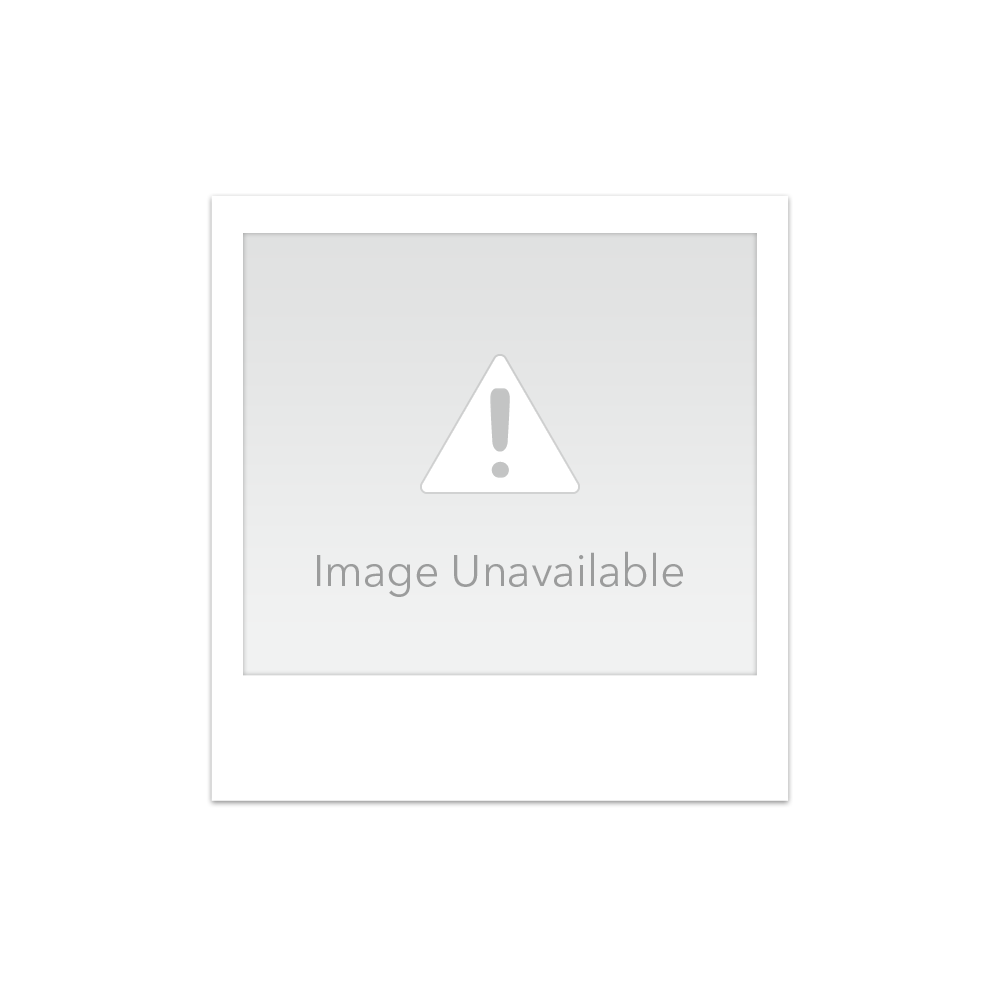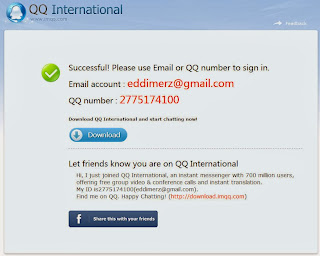Tuesday, December 24, 2013
Amazon.ca: Braun Series 790cc Shaver System $169.99
Amazing price (original price is $299). It comes with the clean & charge system.
Braun Series 790cc Shaver System
Friday, December 20, 2013
Braun Series 7 790cc Shaver System - $199.99
Amazon.ca has this on sale for $199.99 (originally price is $299.99)
Braun Series 7 790cc Pulsonic Shaver System
IMO, Braun's shaver is better than the rotary ones (like Philips). The Clean R Renew system is amazing. Automatically clean, charge, lubricate and dry your shaver at the touch of a button.
On amazon.com, the price is USD$195.
Braun Series 7 790cc Pulsonic Shaver System
IMO, Braun's shaver is better than the rotary ones (like Philips). The Clean R Renew system is amazing. Automatically clean, charge, lubricate and dry your shaver at the touch of a button.
On amazon.com, the price is USD$195.
Tuesday, December 17, 2013
One Day Only: 1.5T Toshiba Portable USB3.0 Hard Drive for $69
http://accessories.dell.com/sna/products/Hard_Drives_Storage/productdetail.aspx?c=ca&l=en&s=dhs&cs=cadhs1&sku=A7419262
http://accessories.dell.com/sna/products/Hard_Drives_Storage/productdetail.aspx?c=ca&l=en&s=dhs&cs=cadhs1&sku=A7419298
One Day Only: Wireless Network Extender for $19.99
This thing is useful if your home wireless network has some weak areas:
http://accessories.dell.com/sna/products/Networking/productdetail.aspx?c=ca&l=en&s=dhs&cs=cadhs1&sku=A7184736
Wednesday, December 11, 2013
MacBook Air 13 Inches $150 Price Reduce ($949)
Although not as good as $200 price reduction on Black Friday, it is better than Apples $150 gift card Black Friday promotion:
http://www.staples.ca/en/Apple-133-MacBook-Air-Laptop-13GHz-Intel-Core-i5-4GB-128GB-SSD/product_70428_2-CA_1_20001
Monday, December 2, 2013
$50 + 15% + $10 off - Wind River Water Resistant/Breathable DOWN BOMBER JACKET
Cyber Monday only 15% addtional off
http://www.marks.com/webapp/wcs/stores/servlet/en/marks-marksdefaultsalescatalog/mens/jackets-and-vests/hd2-down-bomber-jacket-29297
Use wintersave2013 to get 10% of $50 (need to add a item to make total > $50)
sign up for their email newsletter and use the 20% off coupon code they send you.
Kindle Fire HD only $129 at Amazon.ca
http://www.amazon.ca/gp/product/B00CTWE940/ref=fs_jw
Today only: Get $50 off Kindle Fire HD 16GB (CDN$ 179 CDN$ 129). Enter code FIREDEAL at checkout.
Monday, October 7, 2013
How To Get Free Unlimited (10TB) Cloud Storage
If you are not familiar with Tencent, it is the biggest Internet company in China. Its popular social communication products (like WeChat and QQ) have more than 1 billions of users in China and around the world.
Sign-up is easy, just visit the following URL and fill in your email address, birthday (you can input any date) and password.
Click on the link in the mail. You will get the following screen with you QQ number.
To claim the free 10T space, you must to download Tencent Cloud app to you Android or iPhone and sign in with your QQ number.
You can search Tencent Cloud in Google Play Store or Apple App Store.
Google Play Store:
https://play.google.com/store/apps/details?id=com.qq.qcloud
Apple App Store:
https://itunes.apple.com/cn/app/id522700349?mt=8&ls=1
Input you QQ number and click Login button
This app can synchronize your cloud storage to you phone and can also auto backup the photos on your phone (similar to Google+ Auto Backup). But for now, all you need to do is just login.
Last step is visiting following URL, login with your QQ id to claim your free 10TB of free storage:
Now you can visit the Web version of the Tencent Cloud and starting upload! The upload speed is not as fast as Google Drive and is acceptable.
You can also install a client application on your Windows PC so that the Cloud content can automatically synchronize with your file system. This client application can also automatically push the photos taken by your phone to your PC (Google+ Auto Backup does not have this feature). Following is the URL to download:
.
Wednesday, August 28, 2013
Google is crazy, Nexus 4 is only $199
Google lowers the price of Nexus 4 (8G) smart phone from CAD 309 to CAD 199! That's the lowest unlocked smart phone price I have ever seen.
This phone is a pentaband phone and will work with any carriers, including Rogers, Telus, Bell, Wind, Mobilicity and Public Mobile.
16G price is also reduced to $249
Note this phone does not have LTE and the shipping fee is $16.99.
Thursday, August 15, 2013
Plants vs. Zombies 2 iOS version can be downloaded free now
Finally, iOS devices (iPhone, iPad) can download Pants vs. Zombie 2 for free in iTune store.
Android users still need to wait...
Tuesday, August 13, 2013
Canada Google Play Sells New Nexus 7, Cheaper Than US
Google this time is very generous to Canada. It's Google Play store now sell 16G new Nexus 7 for CAD 229 (while US is USD229) and 32G for CAD 269 (US is USD 29).
Finally there is something in Canada cheaper than US.
https://play.google.com/store/devices/details?id=nexus_7_16gb_2013&hl=en
Thursday, August 8, 2013
How to use Find My Android Phone Feature
Android smart phone users no longer need to envy iPhone user's Find My iPhone feature. Google has provided a similar feature called Android Device Manager. I have tried on my Google Galaxy Nexus phone (upgraded to Android 4.3) and it works.
Following are the steps:
1. Make sure upgrade your Android OS to 4.3.
2. Go to Setting - > Security, Select Device administrators.
3. Select Android Device Manager.
4. Above steps you only need to do once. Now you can open a Web browser and go to the following address:
https://www.google.com/android/devicemanager
Now you can locate you phone and make your phone ring in maximum volume (even phone is set to silence). You can even erase the data on your phone when your phone is lost.
Following are the steps:
1. Make sure upgrade your Android OS to 4.3.
2. Go to Setting - > Security, Select Device administrators.
3. Select Android Device Manager.
4. Above steps you only need to do once. Now you can open a Web browser and go to the following address:
https://www.google.com/android/devicemanager
Now you can locate you phone and make your phone ring in maximum volume (even phone is set to silence). You can even erase the data on your phone when your phone is lost.
Thursday, July 18, 2013
Costco.ca: Noise Canceling Headphones for only $39.99
The price is $59.99 - $20 = $39.99
http://www.costco.ca/Able-Planet-NC500SC-Active-Noise-Cancelling-Headphones.product.10369747.html
Compare with Amazon.com, the price for this headphone is US $169. The review on Amazon is pretty good.
Tuesday, June 11, 2013
Wednesday, January 30, 2013
Subscribe to:
Comments (Atom)