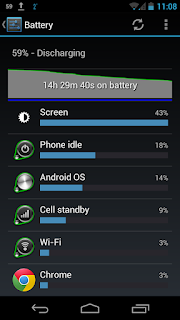Monday, December 10, 2012
One Day Only: Amazon Kindle Fire HD 8.9 On Sale for $249
It is a amazing price for a big tablet. Especially comparing with smaller iPad mini ($329) and bigger Nexus 10 ($399).
Friday, November 2, 2012
Google Galaxy Nexus: How to improve battery life
Galaxy Nexus is a great phone. However, the battery performance is not that great. Most likely you have to charge daily. With the following few tips, you may be able to extend the battery usage to two days.
Set to Airplane Mode during Night
Why let your Galaxy Nexus also sleep when you sleep? I use a free app called Auto Airplane mode to automatically set phone to air plane mode (which turn off Wi-Fi, data and voice) during night. Air plane mode use little battery so it can greatly improve phone's standby time.
I think Google should be make this function as part of Android.
Turn off GPS
GPS may use lots of battery. You can turn it off in Location access setting and only turn it on when you need to use it.
I suggest still keep Access to my location and enable Wi-Fi & mobile network location since there are may apps rely on this.
Turn off Location Settings
Location services are useful. Google Now use it to provide you information according where you are. Fore example, when you are near the bus station, Google Now can automatically display when next bus will be arrived. Location services is also good for other people since Google use it to gather your speed and location, which is used by Google Map to show traffic information. However, location services also consume your battery. If you find Maps use too much memory even you are not using it, then you may want to turn off the location service.Only turning it on when you need to use it.
Open Google Map's setting menu, choose Location settings, then un-check the service you do not use. For me, I un-check all of them.
Turn off Google+ Sync
If you do not use Google+ frequently, you can turn off the Notification, Messenger and Hangout service.
Instant Upload is useful since it will automatically upload your photos to Picasa web album for backup. But you can change the setting so that Upload only when charging and only when there is a Wi-Fi connection. This can help save battery too.
Turn off Auto Update Apps
If you have lots of apps installed, each day there are may be several apps need update. This may use some battery. I suggest you disable Auto-update apps and also set Update over Wi-Fi only. You can still manually update apps with Auto Update Apps turned off.Uninstall Top Battery Users
Go to Settings, Battery to check which apps use most battery. If it is a third party app you do not use but still consume lots of battery. Try uninstall that app.
Set Wall Paper to Pure Black.
Like many other phones made by Sumsung, Google Galaxy Nexus also use AMOLED display. Each pixel in AMOLED is turned off if it is showing black colour. By setting your background as pure black can help turn off the pixels at background and hence reduce the power assumption for display. Since screen is usually the number one battery eater, black background can improve your battery time a lot. This is one of the reason the Android system menu (like Settings) also use black as background color.Personally, I also like black background since it makes the icons more colorful and brighter.
The easiest way to set background to black is install a free app called Colors. It can set background to many solid colors, including black.
Try not use live wall paper since it eats more battery than normal wall papers.
Use LED Notification Light
Galaxy Nexus (also many other Android phones like Galaxy S3 and HTC X1 but not iPhone) has the LED light which can be used to notify you if there is any new emails, missed calls, calendar reminder using different color at a glance, without turning on screen. This can reduced the screen on time and also save you time to unlock the screen to check.I use a free app called Light Flow Lite to control the LED lights. It works great on Galaxy Nexus. You can choose color, frequence, sound and vibration for different notifications. For example, it uses green light to indicate there is new emails and uses red light to show there is a missed call.
There is also a paid version called Light Flow with more functions. For me, the free version is enough.
Turn off NFC
NFC is a great feature but it may still time for it to be popular. If you do not use NFC, you can turned off to save battery.
Go to Settings, click More..., then un-check the NFC check box
Buy a Bigger Battery
If all the above tips can not save your battery to what you expected, the final choice is buy a bigger battery.I bought the following 3850mAh from Amazon.com.
http://www.amazon.com/gp/product/B006SKHIKG/ref=oh_details_o04_s01_i00
The size is huge and comes with a cover. However, I do not recommend this battery for several reasons. First, it it too big. You have to use the cheap cover comes with it. One of the teeth of the cover broke after one day's usage. You can not use the phone case and you also lose the NFC. I only use it occasionally when I need to heavily use for a day. The 3850mAh is more than double of the capability of the stock battery (1750mAh) but in real use it seems it does not double the time. After market batteries always 20% less than what they claims. The advantage is the price is pretty cheap. Only $15.
I recommend the Samsung genuiue 2000 mAh battery. It comes with the Samsung genuine cover which supports NFC and only slightly bulky than the original cover. So you phone case may still be able to fit in.
http://www.amazon.com/Original-Genuine-2000mAh-Battery-Samsung/dp/B007IGCS5O/ref=sr_1_5?ie=UTF8&qid=1351998842&sr=8-5&keywords=galaxy+nexus+oem+battery
However, the downside is the price. It costs $58 on Amazon. However you can get it from EBay for about $30.
http://www.ebay.com/itm/Genuine-SAMSUNG-Google-GALAXY-Nexus-GT-i9250-2000mAh-BATTERY-Case-COVER-/120996086395?pt=PDA_Accessories&hash=item1c2bedc27b
If you also needs a charger, you can buy:
http://www.ebay.com/itm/110860964551
Note that when you buy the battery, do not buy the one designed for the US Verizon version. Its battery size is smaller and can not fit in to the Galaxy Nexus bought directly from Google.
Please continue read other related blogs:
Google Nexus 10 vs iPad 4
Google Nexus 4 vs iPhone 5
Google Galaxy Nexus: How to improve battery life
Google Galaxy Nexus:Review and Compare
Google Nexus 10 vs iPad 4
Google Nexus 4 vs iPhone 5
Google Galaxy Nexus: How to improve battery life
Google Galaxy Nexus:Review and Compare
Wednesday, October 31, 2012
Google Nexus 10 vs iPad 4
iPad still dominates the tablet market. So many Android tablets (like Motorola Xoom, ASUS transformer and Samsung Galaxy Tab) have trying to challenge iPad but all failed. Will the new Google Nexus 10 be the real iPad killer? Let's find out.
Screen
iPad 4: 9.7 inches 2048 x 1536 264 ppi
Nexus 10: 10.1 inches 2560 x 1600 300 ppi - Winner
Pad 4 still has the same retina display as the iPad 3. It features a ingerprint-resistant coating.
I own a iPad 3, the display is simply amazing, especially when using it to view a magazine.
Nexus 10 has the highest resolution display for tablet with 300 ppi. Finally, iPad is no longer the king of the display. This is the biggest sale point for Nexus 10. It also features Corning Gorilla Glass 2 which is thinner and provides better view.
From specifications, Nexus 10 is the winner. From the hands on review, it seems like the specifications don't lie. The Nexus 10 display is gorgeous and absolutely amazing.
Processor
iPad 4: Dual-core Apple A6X 1.5GHz
Nexus 10: Dual-core Samsung Cortex A15-based 1.7 GHz Exynos 5250 - Winner
It is interesting that A6X is also manufactured by Samsung (it is designed by Apple). So this explains which CPU is better.
RAM
iPad 4: 1GB
Nexus 10: 2GB - Winner
The size of the RAM is important to multi-task performance. The bigger the RAM, more apps can stay in RAM so that switch will be much faster.
Sound
iPad 4: Mono Speaker
Nexus 10: Dual Stereo Speaker - Winner
iPad 4 speaker sound is pretty good (comparing with Nexus 7). But Nexus 10 has two stereo speakers both front facing.
NFC
iPad 4: No NFC Support
Nexus 10: 2 NFC Support
NFC is getting more and more important. It allows you easily share photos, videos, contact, web pages and more between two NFC supported device by just simply touch each other. Here is an video show how to do it.
Size
iPad 4: 241.2 x 185.7 x 9.4 mm
Nexus 10: 263.9 x 177.6 x 8.9 mm - Winner
For tablet, the most important size is the thickness. In this case, Nexus 10 is thinner than iPad 4, thanks to the thinner Corning Gorilla 2 Glass.
Weight
iPad 4: 652g
Nexus 10: 603g - Winner
One of the complain to iPad 3/4 is it is too heavy. You can not hold it for long. Nexus 10 is doing slightly better in terms of portability due to its plastic case.
Operating System
iPad 4: iOS 6
Nexus 10: Android 4.2 - Winner
Since Android 4.1, Android already catches up with iOS in terms of the smoothness of user interface with the "Project Butter". With the introduce of Android 4.2, now it is iOS who play the role of catching up. Android 4.2 brings many new exciting new features. The most important one is the multiple user support. Each person who shares the same tablet can have their own home screen, background, widgets, apps and games – even individual high scores and levels.
Another new feature is Miracast. You can share movies, YouTube videos, and anything that’s on your screen on an HDTV. Similar to Apple's AirPlay but better since Miracast is industry standard. In the near future, Smart TV will have build in support. While Apples' AirePlay requires you buy Apple TV, which costs about 100 dollars.
Google Now is also enhanced in Android 4.2. It can provide information before you even ask. Now it can read from your Gmail and provide information like package tracking and flight information.
Google Now also supports voice command like Apple's Siri but is more useful. Here is an video show you more than 40 ways of ask Google Now.
Applications
iPad 4: 275,000 Apps Designed for iPad - Winner
Nexus 10: Much less Apps Designed for Tablet
This is biggest advantage of iPad over Android tablet. There are many gorgeous apps can be only found on iPad. Even the apps which has both version, the iPad version usually comes out first and looks better. One example is the must-have reading app Flipboard. It first comes to iOS and just recently comes to Android. Nexus 7 can have Flipboard but it is phone version. There is still no Flipboard for 10 inches Android tablet.
Another example is the popular game called DragonVale. Until now, it only has iOS version.
iOS Newstand app supports more magazines than Google Play Magazine, including National Geographic.
Fortunately, the good news for Android users is that the gap is reducing since the introduce of Nexus 7. There are more and more apps designed for tablet. There are some good apps only have Android version. For example, Dinosaur War.
Developers can not ignore the 1 million Nexus 7 sold for every month. With the introduce of Nexus 10, more developers will develop apps for Android tablet since there will be more users.
Design
iPad 4: - Winner
Nexus 10:
Although the design has not been changed much since iPad2, iPad is still the most beautiful tablet. The Aluminum case feels solid and upscale. The smart cover is very convenient.
Many people find Nexus 10 is ugly, mainly due to the curved edge since people already get used to the rectangle with round corner shape for tablet. Samsung designed this way maybe to avoid being sued by Apple using the "Rectangle with round corner" patent. Actually, if you see the real thing, Nexus 10 is not bad. It is thinner and lighter than iPad 4. It also have smart cover but can not fold like iPad's.
Battery
iPad 4: 11666 mAh - Winner
Nexus 10: 9000 mAh
iPad 4 can have 10 hours of usage under Wi-Fi while Nexus 10 only have 9 hours. For standby time, I expect iPad 4 will be better than Nexus 10 according to my past experience of using Nexus 7 and iPad 3. Apple is really good at battery technology. You can leave a iPad for a month and still find it has battery. While my old Transformer Tablet can only standby for 3 days. This may be the biggest advantage against Android tablet. Hope Nexus 10 will be better than Nexus 7 in terms of standby time.
Camera
iPad 4: 5MP 1080p rear, 1.2MP 720p front - Winner
Nexus 10: 5MP 1080p rear, 1.9MP 720p front
Although Nexus 10's front camera has more pixel, I still think iPad 4's camera is a winner. iPad 4's camera has backside illumination and a f/2.4 aperture for low lit photography. According to the experiences with previous Nexus devices, camera is always a weak point. But hey, who cares about the camera on a tablet?
Price
iPad 4: $499 (16G), $599 (32G)
Nexus 10: $399 (16G), $499 (32G) - Winner
Nexus 10 is $100 less than iPad 4 for the same storage size but the difference is smaller than the difference between Nexus 4 and iPhone 5 ($349 vs. $699 for 16G). Amazon Kindle Fire HD 8.9 has cheaper price of $299. However, its display and processor can not compare with Nexus 10 and iPad 4.
If Nexus 10 price is $349, it will be a killer (even iPad Mini costs $329). I expect Nexus 10 price will drop $50 in half year (similar to Nexus 7).
Nexus 10 will be available to purchase on Nov 13, 2012 though Google Play Store. US price is $399 for 16G, Canada price is $409 for 16G.
In summary, Nexus 10 has advantages on display, power and features provided by Android 4.2. iPad is good at battery, design and more applications.
Nexus 10 Videos
iPad 4: 9.7 inches 2048 x 1536 264 ppi
Nexus 10: 10.1 inches 2560 x 1600 300 ppi - Winner
Pad 4 still has the same retina display as the iPad 3. It features a ingerprint-resistant coating.
I own a iPad 3, the display is simply amazing, especially when using it to view a magazine.
Nexus 10 has the highest resolution display for tablet with 300 ppi. Finally, iPad is no longer the king of the display. This is the biggest sale point for Nexus 10. It also features Corning Gorilla Glass 2 which is thinner and provides better view.
From specifications, Nexus 10 is the winner. From the hands on review, it seems like the specifications don't lie. The Nexus 10 display is gorgeous and absolutely amazing.
Processor
iPad 4: Dual-core Apple A6X 1.5GHz
Nexus 10: Dual-core Samsung Cortex A15-based 1.7 GHz Exynos 5250 - Winner
Apple A6X is a new dual-core CPU combined with quad-core graphics. According to Apple, it is up to twice as fast as the previous-generation A5X chip.
Samsung Exynos 5250 (also called Exynos 5 Dual) is the world’s first mobile processor built on ARM’s new A15 architecture. It supports WQXGA (2560×1600) resolution, 1080p 60 FPS video and USB3.0. This CPU is also used on recently released Samsung Chromebook.
Both processors are based on 32nm length technology which is more advanced by the previous 45nm length. Exynos 5250 has higher frequency (1.7GHz vs 1.5GHz).
According to Benchmark Testing, Exynos 5250 handily beats A6X in all aspects by a large margin. Exynos even beats Intel's Atom and Quad-Core Tegra 3 (Quad-Core does not mean performance is better than Dual-Core). It maybe one of the fastest mobile CPU on the market.It is interesting that A6X is also manufactured by Samsung (it is designed by Apple). So this explains which CPU is better.
RAM
iPad 4: 1GB
Nexus 10: 2GB - Winner
The size of the RAM is important to multi-task performance. The bigger the RAM, more apps can stay in RAM so that switch will be much faster.
Sound
iPad 4: Mono Speaker
Nexus 10: Dual Stereo Speaker - Winner
iPad 4 speaker sound is pretty good (comparing with Nexus 7). But Nexus 10 has two stereo speakers both front facing.
NFC
iPad 4: No NFC Support
Nexus 10: 2 NFC Support
NFC is getting more and more important. It allows you easily share photos, videos, contact, web pages and more between two NFC supported device by just simply touch each other. Here is an video show how to do it.
Size
iPad 4: 241.2 x 185.7 x 9.4 mm
Nexus 10: 263.9 x 177.6 x 8.9 mm - Winner
For tablet, the most important size is the thickness. In this case, Nexus 10 is thinner than iPad 4, thanks to the thinner Corning Gorilla 2 Glass.
Weight
iPad 4: 652g
Nexus 10: 603g - Winner
One of the complain to iPad 3/4 is it is too heavy. You can not hold it for long. Nexus 10 is doing slightly better in terms of portability due to its plastic case.
Operating System
iPad 4: iOS 6
Nexus 10: Android 4.2 - Winner
Since Android 4.1, Android already catches up with iOS in terms of the smoothness of user interface with the "Project Butter". With the introduce of Android 4.2, now it is iOS who play the role of catching up. Android 4.2 brings many new exciting new features. The most important one is the multiple user support. Each person who shares the same tablet can have their own home screen, background, widgets, apps and games – even individual high scores and levels.
Another new feature is Miracast. You can share movies, YouTube videos, and anything that’s on your screen on an HDTV. Similar to Apple's AirPlay but better since Miracast is industry standard. In the near future, Smart TV will have build in support. While Apples' AirePlay requires you buy Apple TV, which costs about 100 dollars.
Google Now is also enhanced in Android 4.2. It can provide information before you even ask. Now it can read from your Gmail and provide information like package tracking and flight information.
Google Now also supports voice command like Apple's Siri but is more useful. Here is an video show you more than 40 ways of ask Google Now.
Compared with Android 4.2, iOS 6 only brings some minor upgrades like integration with Facebook, Passport. The new Apple Map is a even setback from the Google Map.
Applications
iPad 4: 275,000 Apps Designed for iPad - Winner
Nexus 10: Much less Apps Designed for Tablet
This is biggest advantage of iPad over Android tablet. There are many gorgeous apps can be only found on iPad. Even the apps which has both version, the iPad version usually comes out first and looks better. One example is the must-have reading app Flipboard. It first comes to iOS and just recently comes to Android. Nexus 7 can have Flipboard but it is phone version. There is still no Flipboard for 10 inches Android tablet.
iOS Newstand app supports more magazines than Google Play Magazine, including National Geographic.
Fortunately, the good news for Android users is that the gap is reducing since the introduce of Nexus 7. There are more and more apps designed for tablet. There are some good apps only have Android version. For example, Dinosaur War.
Developers can not ignore the 1 million Nexus 7 sold for every month. With the introduce of Nexus 10, more developers will develop apps for Android tablet since there will be more users.
Design
iPad 4: - Winner
Nexus 10:
Although the design has not been changed much since iPad2, iPad is still the most beautiful tablet. The Aluminum case feels solid and upscale. The smart cover is very convenient.
Many people find Nexus 10 is ugly, mainly due to the curved edge since people already get used to the rectangle with round corner shape for tablet. Samsung designed this way maybe to avoid being sued by Apple using the "Rectangle with round corner" patent. Actually, if you see the real thing, Nexus 10 is not bad. It is thinner and lighter than iPad 4. It also have smart cover but can not fold like iPad's.
Battery
iPad 4: 11666 mAh - Winner
Nexus 10: 9000 mAh
iPad 4 can have 10 hours of usage under Wi-Fi while Nexus 10 only have 9 hours. For standby time, I expect iPad 4 will be better than Nexus 10 according to my past experience of using Nexus 7 and iPad 3. Apple is really good at battery technology. You can leave a iPad for a month and still find it has battery. While my old Transformer Tablet can only standby for 3 days. This may be the biggest advantage against Android tablet. Hope Nexus 10 will be better than Nexus 7 in terms of standby time.
Camera
iPad 4: 5MP 1080p rear, 1.2MP 720p front - Winner
Nexus 10: 5MP 1080p rear, 1.9MP 720p front
Although Nexus 10's front camera has more pixel, I still think iPad 4's camera is a winner. iPad 4's camera has backside illumination and a f/2.4 aperture for low lit photography. According to the experiences with previous Nexus devices, camera is always a weak point. But hey, who cares about the camera on a tablet?
Price
iPad 4: $499 (16G), $599 (32G)
Nexus 10: $399 (16G), $499 (32G) - Winner
Nexus 10 is $100 less than iPad 4 for the same storage size but the difference is smaller than the difference between Nexus 4 and iPhone 5 ($349 vs. $699 for 16G). Amazon Kindle Fire HD 8.9 has cheaper price of $299. However, its display and processor can not compare with Nexus 10 and iPad 4.
If Nexus 10 price is $349, it will be a killer (even iPad Mini costs $329). I expect Nexus 10 price will drop $50 in half year (similar to Nexus 7).
Nexus 10 will be available to purchase on Nov 13, 2012 though Google Play Store. US price is $399 for 16G, Canada price is $409 for 16G.
In summary, Nexus 10 has advantages on display, power and features provided by Android 4.2. iPad is good at battery, design and more applications.
Nexus 10 Hands On
Ask Me Anything
Please continue read other related blogs:
Monday, October 29, 2012
Google Nexus 4 vs iPhone 5
Wow, $299? I can not believe the amazing price. Compare with the $699 iPhone 5, Nexus 4 has less than half of the price and better specification. The new Android 4.2 is on par with the iOS6 regarding the smoothness but with more features. iPhone 5 is in serious trouble now.
Let's compare in detail:
Screen
iPhone 5 - 4.0 inches 1136 x 640 pixel resolution (326 ppi)
Nexus 4 - 4.7 inches 1280 x 768 pixel resolution (320 ppi) - Winner
Nexus 4's screen has higher resolution and almost same ppi as the iPhone 5's retina display but the display size is much bigger. Nexus 4 uses IPS screen instead of the Super AMOLED screen used by Galaxy Nexus. This is considered as an improvement consider the pentile issue of AMOLED screen. Since LG (the maker of Nexus 4) also produces the screen for iPhone 5, I guess the display quality is similar too. Bigger screen definitely is a plus.
Processor
iPhone 5 - Apple A6 1.2GHz dual-core
Nexus 4 - Qualcomm 1.5GHz quad-core Snapdradon S4 Pro - Winner
Let's compare in detail:
Screen
iPhone 5 - 4.0 inches 1136 x 640 pixel resolution (326 ppi)
Nexus 4 - 4.7 inches 1280 x 768 pixel resolution (320 ppi) - Winner
Nexus 4's screen has higher resolution and almost same ppi as the iPhone 5's retina display but the display size is much bigger. Nexus 4 uses IPS screen instead of the Super AMOLED screen used by Galaxy Nexus. This is considered as an improvement consider the pentile issue of AMOLED screen. Since LG (the maker of Nexus 4) also produces the screen for iPhone 5, I guess the display quality is similar too. Bigger screen definitely is a plus.
Processor
iPhone 5 - Apple A6 1.2GHz dual-core
Nexus 4 - Qualcomm 1.5GHz quad-core Snapdradon S4 Pro - Winner
Quad-core vs dual core, 1.5GHz vs 1.2GHz. Nothing needs to say. Nexus 4 beats iPhone 5.
RAM
iPhone 5 - 1G
Nexus 4 - 2G - Winner
RAM is important for performance since it allows running more applications at the same time.
NFC
iPhone 5 - Not supported
Nexus 4 - Supported - Winner
NFC is becoming more and more important.
Wireless Charging
iPhone 5 - Not supported
Nexus 4 - Supported - Winner
Nexus 4 - 2G - Winner
RAM is important for performance since it allows running more applications at the same time.
NFC
iPhone 5 - Not supported
Nexus 4 - Supported - Winner
NFC is becoming more and more important.
Wireless Charging
iPhone 5 - Not supported
Nexus 4 - Supported - Winner
Although you need to buy charger separately, wireless charging is a really cool feature.
Storage
iPhone 5 - 16G/32G/64G ($699/$799/$899) - Winner
Nexus 4 - 8G/16G ($299/$349)
iPhone 5 provides more options and bigger storage choice but much more expensive. For the same 16G storage, Nexus 4 is only half of the iPhone 5's price ($349 vs. $699). With many free cloud storage options, the local storage is not really that important. Also, it is likely that Google will add a 32G option for the same price of 16G and discontinue the 8G option in near future (similar to what they just did on Nexus 7).
HDMI Support
iPhone 5 - No HDMI output
Nexus 4 - Slim Port HDMI - Winner
HDMI port allows you to display the content of your phone on TV. This is a useful feature if you want to show you phone to big crowd.
iPhone 5 may provides HDMI adapter cable for Lighting port but it is sure to be pretty expensive (more than $30).
Wireless TV Display
iPhone 5 - Airplay
Nexus 4 - Miracast - Winner
Nexus 4 - 8G/16G ($299/$349)
iPhone 5 provides more options and bigger storage choice but much more expensive. For the same 16G storage, Nexus 4 is only half of the iPhone 5's price ($349 vs. $699). With many free cloud storage options, the local storage is not really that important. Also, it is likely that Google will add a 32G option for the same price of 16G and discontinue the 8G option in near future (similar to what they just did on Nexus 7).
HDMI Support
iPhone 5 - No HDMI output
Nexus 4 - Slim Port HDMI - Winner
HDMI port allows you to display the content of your phone on TV. This is a useful feature if you want to show you phone to big crowd.
iPhone 5 may provides HDMI adapter cable for Lighting port but it is sure to be pretty expensive (more than $30).
Wireless TV Display
iPhone 5 - Airplay
Nexus 4 - Miracast - Winner
Both technologies allows you stream video and audio to TVs. But Miracast is industry standard and Smart TVs will soon have build-in support for Miracast. Considering LG and Google's another partner Sumsung are two of the main Smart TV producers, it is not surprising.
Apple Air Play is not industry standard and requires you have the Apple TV (which costs around 100 bucks).
Battery
iPhone 5 - 1440mAh
Nexus 4 - 2100mAh
Although Nexus 4 has bigger battery, it also has a bigger screen. Considering Apple is good at battery technology, it is hard to say who is the winner in terms of usage time and standby time for now. I am sure there will be comparison test soon.
Both phone can not change battery. This is surprise for Nexus 4 since all previous Nexus phones can change battery.
Size
iPhone 5 - 123.8 x 58.6 x 7.6 mm - Winner
Nexus 4 - 133.9 x 68.7 x 9.1 mm
iPhone 5 is smaller and thinner than Nexus 4.
Weight
iPhone 5 - 112g - Winner
Nexus 4 - 139g
iPhone 5 is lighter than Nexus 4 but considering the Nexus 4 has much bigger screen. The difference is not that big.
Data Connection
iPhone 5 - LTE - Winner
Nexus 4 - 3G and HSPA+
Although LTE is faster, but it also drain battery faster. That's the reason why Nexus 4 does not support LTE. For me, the 3G speed is enough considering my limited data plan. If using LTE, the data of one month can be used out in minutes.
OS
iPhone 5 - iOS 6
Nexus 4 - Android 4.2 - Winner
Android 4.2 provides many exciting improvements, including lock screen widget (iOS does not even has home screen wdiget), multi-user support (for tablet), gesture typing. Not mention much better Map application. The Google Now is also enhanced and will automatically notify you about your package tracking information, public transit and flight information.
In terms of smoothness of the user interface, Android already catches up with Android 4.1.
Watch the following video will convince you why Android 4.2 is better than iOS6.
Applications
iPhone 5 - App Store - Winner
Nexus 4 - Google Play
Price
Nexus 4 - 2100mAh
Although Nexus 4 has bigger battery, it also has a bigger screen. Considering Apple is good at battery technology, it is hard to say who is the winner in terms of usage time and standby time for now. I am sure there will be comparison test soon.
Both phone can not change battery. This is surprise for Nexus 4 since all previous Nexus phones can change battery.
Size
iPhone 5 - 123.8 x 58.6 x 7.6 mm - Winner
Nexus 4 - 133.9 x 68.7 x 9.1 mm
iPhone 5 is smaller and thinner than Nexus 4.
Weight
iPhone 5 - 112g - Winner
Nexus 4 - 139g
iPhone 5 is lighter than Nexus 4 but considering the Nexus 4 has much bigger screen. The difference is not that big.
Data Connection
iPhone 5 - LTE - Winner
Nexus 4 - 3G and HSPA+
Although LTE is faster, but it also drain battery faster. That's the reason why Nexus 4 does not support LTE. For me, the 3G speed is enough considering my limited data plan. If using LTE, the data of one month can be used out in minutes.
OS
iPhone 5 - iOS 6
Nexus 4 - Android 4.2 - Winner
Android 4.2 provides many exciting improvements, including lock screen widget (iOS does not even has home screen wdiget), multi-user support (for tablet), gesture typing. Not mention much better Map application. The Google Now is also enhanced and will automatically notify you about your package tracking information, public transit and flight information.
In terms of smoothness of the user interface, Android already catches up with Android 4.1.
Watch the following video will convince you why Android 4.2 is better than iOS6.
Applications
iPhone 5 - App Store - Winner
Nexus 4 - Google Play
Apple's App Store still has more applications than Google Play but the gap is becoming smaller. For normal user, commonly used apps most likely can be found in both stores. Who cares Appstore has 900k vs 700k in Google Play?
Price
iPhone 5 - $699 (16G), $799 (32G), $899 (64G)
Nexus 4 - $299 (8G), $349 (16G) - Big Winner
All I can say is Apple is too greedy. Poor Apple fans.
Please continue read other related blogs:
Google Nexus 10 vs iPad 4
Google Nexus 4 vs iPhone 5
Google Galaxy Nexus: How to improve battery life
Google Galaxy Nexus:Review and Compare
Nexus 4 - $299 (8G), $349 (16G) - Big Winner
All I can say is Apple is too greedy. Poor Apple fans.
Please continue read other related blogs:
Google Nexus 10 vs iPad 4
Google Nexus 4 vs iPhone 5
Google Galaxy Nexus: How to improve battery life
Google Galaxy Nexus:Review and Compare
Wednesday, October 10, 2012
Google Galaxy Nexus:Review and Compare
Having using the Google Galaxy Nexus phone for couple of months, over all I am pretty satisfied with it. I bought this unlocked phone from US Google Play store for US $349. It is a amazing price considering this is one of the best Android phone on the market in my opinion (the other best phones are Sumsung Galaxy S III and HTC One X).
Comparing with the price of new iPhone5 ($699), Google Galaxy Nexus is only half of the price (think how many money Apple earns from iPhone5)! In my opinion, Google Galaxy Nexus is better than iPhone 5 in many ways.
- Bigger screen (4.65 vs. 4 inches, see the image below). Super AMOLED looks great.
- More hardware features (NFC, LED light indicator, replaceable battery)
- Support widgets (iOS's icon grid is too boring. Why need to open weather app if you can see the weather directly from widget)
- Better notification menu (I like swipe to clear gesture)
- Pattern unlock (easier than PIN or password)
- Better keyboard (Swift Key3, iFlytek and Goolge Pinyin for Chinese are much better than the ones comes with iOS).
- Seamless integration of Google services (If you use Gmail, Google Talk, Google Drive/Docs, Picasa, you definitely have to choose Android)
- Much better Google Map app (Apple Map in iOS6 sucks).
- True multi-task (iOS is not true multi-task. For example, apps can not download at background except for system apps)
- Google Play Store is easier to use and more powerful than iTune store.
- Every time iTune install an app, it quits. You have to reopen and find the list again.
- Google Play supports install apps remotely through Web to any of your Android devices. Cool.
The most important advantage is Android is open. I can buy app, music and books from places other than Google Play store. With Android 4.1, the smoothness and responsiveness is on par with iOS. Once you get used to Android you never want to go back to iOS.
Sure iPhone 5 is faster (CPU, LTE and WiFi), but that is less important to me. I am very satisfied with the speed of Galaxy Nexus already. Actually, the network speeds also depends on the phone company and the location. See the speed test below:
Accessories
I bought Diztronic Matte Back Black from Amazon for about $10. I am pretty happy with it. It is high quality and fit tightly. The matte back feels good and not slippery.
Issues
Camera
I can not believe the Camera app comes with Android 4.1 does not support wide screen photos. Even my previous Sumsung Galaxy S supports that. In Android 4.1, you can only choose the Picture Size. No matter which size you choose, it is not wide screen.
There are some third party camera apps like Camera 360 allows wide screen format. However, it seems has conflicts with the Gallery app comes with Android 4.1. Once you take some photos using Camera 360, Gallery app will quit after a few seconds after it starts. Once you delete those photos from Camera 360, this problem is gone.
Hope Google can add the support to wide screen photos in next Android update.
Calendar
For now, I have to use third party Calendar app like (Jorte Calendar) to create repetitive event. But please fix this bug, Google!
Please continue read other related blogs:
Google Nexus 10 vs iPad 4
Google Nexus 4 vs iPhone 5
Google Galaxy Nexus: How to improve battery life
Google Galaxy Nexus:Review and Compare
Google Nexus 10 vs iPad 4
Google Nexus 4 vs iPhone 5
Google Galaxy Nexus: How to improve battery life
Google Galaxy Nexus:Review and Compare
Thursday, September 27, 2012
New Angry Birds Game: Bad Piggies
https://play.google.com/store/apps/details?id=com.rovio.BadPiggies&feature=search_result#?t=W251bGwsMSwyLDEsImNvbS5yb3Zpby5CYWRQaWdnaWVzIl0.
The pigs attacked by angry birds now finally have change to fight back! This sequel to the popular Angry Birds game is available on both iOS and Android. The version on iOS is not free ($0.99 and $2.99 for HD). But on Android both versions are free (with Advertisement).
Subscribe to:
Comments (Atom)